Webinar Wednesday 4 - Automatic Website Lead Matching & Lead Management Feb 8, 2017
Bookmarks
Brilliant Directories Webinar Insights
Introduction to the Webinar
Welcome to this week's Webinar Wednesday, hosted by Brilliant Directories. We're excited to bring you a session filled with insightful updates and engaging discussions.
In today's webinar, we'll be covering a range of topics, including exciting new updates and features. This session is designed to provide valuable insights and foster an open Q&A discussion. We hope you find it informative and engaging.
Exciting Updates and Features
Lots of, exciting new updates to share.
In this section, we are thrilled to announce several exciting updates and features. The webinar is being streamed live on Facebook, allowing more participants to join and engage with us. Those attending via GoToWebinar can interact directly and ask questions, while Facebook viewers can enjoy the presentation and discussions.
The session is hosted by Jason, co-founder of Brilliant Directories, and Patrick Burnell, the brand manager responsible for many customer-recommended features. Patrick expressed his enthusiasm for being part of the team and working with customers worldwide.
Participants are encouraged to join the Brilliant Directories LinkedIn group. This platform offers networking opportunities with other directory and membership website owners and focuses on strategic discussions to enhance website conversion tools. You can join by visiting brilliantdirectories.com/linkedin.
The webinar aims to answer as many questions as possible and demonstrate the software's capabilities to both new and existing customers. To ensure fairness, questions are limited to one per person until everyone has had a chance to participate.

Deal of the Week: Google Search Assist
The highlight of this week's presentation is the introduction of the Google Search Assist add-on, available for pre-order before its official launch next week. This innovative tool is designed to enhance the functionality of directory websites by ensuring that users always receive search results, even when there are no direct matches within the site's database.
This deal of the week is actually it's a pre order for an add on that we'll be launching next week.
Functionality and Benefits
The Google Search Assist add-on is particularly beneficial for directory websites, whether they are hyper-local or cover a wide range of industries. When users search for a term, such as "dentist," the system will display member results if available. However, if there are no matches, the add-on will automatically provide relevant Google search results. This ensures that users always find some information, enhancing their experience and perception of the site.
For example, a search for "dentists in Alaska" on a site with no relevant members will still yield Google results for that query. This feature is especially useful for new directories that may not yet have a comprehensive list of members.
Importance for User Experience and SEO
The Google Search Assist not only improves user experience by providing continuous search results but also benefits search engine optimization (SEO). Google values user experience highly, and sites that keep visitors engaged are ranked more favorably. By offering Google search results, the add-on helps retain visitors on the site, increasing page views and interaction time, which are critical factors for SEO.
Google now more than ever is counting the users experience on your website as to how they rank your website.
Pre-order Details and Pricing
The Google Search Assist add-on is available for pre-order, providing an opportunity to enhance your directory website's functionality and SEO before the official launch. This strategic addition can significantly improve user satisfaction and site performance.

New Features and Enhancements
In this section, we explore the latest features and enhancements available on Brilliant Directories:
-
Sidebars on Sign-Up Pages: You can now add sidebars to your sign-up pages, providing an opportunity to include confidence boosters or upgrade offers. This feature allows for better customization and user engagement.
"You now have the ability to have sidebars on your sign up pages."
-
Cloning Menu Items: A new convenience feature allows you to clone menu items, making it easier to duplicate and customize existing menus without starting from scratch.
-
Improved Organization of Member Categories: Subcategories are now displayed in a dropdown toggle, enhancing the organization and accessibility of categories on your site.
"We've implemented, an option where your sub subcategories will show in a drop down toggle."
-
Acknowledgment of Team Contributions: Special thanks were given to Jeffrey Wyatt and the development team for their efforts in implementing these updates.

Audience Q&A: Advertising and Lead Matching
In this section, we address various questions from the audience regarding advertising systems and lead matching capabilities.
Advertising Systems
Are you going to have an advertising system that's more advanced?
Michael from Melbourne, Australia, inquired about the possibility of implementing coupon codes and discount links. The response confirmed that this feature is in development, allowing members to enter coupon codes during sign-up for discounts. Although a specific timeline wasn't provided, it is expected to be available soon.
Kevin Patey from New Jersey asked about advanced advertising systems similar to AdroT on WordPress. The current system allows for basic banner ads with options to embed custom code, such as Google AdSense. AdButler was recommended as an affordable solution for managing rotating ads and impressions.
Kevin also expressed concerns about transitioning from WordPress to Brilliant Directories due to advertising revenue. It was suggested to create one-time pay products for advertisers, simplifying the process for businesses unfamiliar with digital advertising.
Lead Matching Capabilities
Denise from Pittsburgh, Pennsylvania, sought advice on matching consumers with practitioners based on eligibility for the CDC prediabetes prevention program. The discussion highlighted Brilliant Directories' strengths in lead generation and distribution. The platform allows for capturing leads and matching them with service providers based on location and category.
The lead management system offers various settings to control data display and match leads effectively. Denise was advised to explore the manual and automatic lead matching features available on the platform, with additional support options for setup and optimization.

Technical Support and Solutions
In this section, we address common technical issues and provide solutions to enhance your website's functionality and user experience.
How can I resolve a 404 error on my website?
A 404 error often occurs when a page is not found. This can be due to changes in URLs or missing pages. One common cause is a 301 redirect loop, which can be resolved by checking and deleting unnecessary redirects. If a page is missing, recreating it with the correct widget or code can solve the issue.
What should I do if my categories page is not displaying correctly?
If your categories page is showing a 404 error or is blank, ensure that the page exists and is correctly linked. You may need to recreate the page and add the appropriate widget. Disabling customizations can also help revert to the default settings, which might resolve the issue.
Why is an SSL certificate important for my website?
Google now requires sites to be HTTPS secure.
SSL certificates are crucial for website security and SEO. They encrypt data, ensuring secure communication between the server and users, and are a ranking factor in search engines.
How can I manage widgets on my website?
Widgets can be managed by enabling or disabling them. Disabling a widget calls the master widget from the website, preserving custom code. You can clone from the default widget to your custom widgets if needed.

Conclusion and Next Steps
As we wrap up this insightful webinar, let's reflect on the key highlights and look forward to what's next.
Throughout the session, we explored various topics, including the importance of purchasing business databases, the benefits of Google Search Assist, and the necessity of securing your website with HTTPS. These discussions provided valuable insights into enhancing your directory's functionality and credibility.
What a great webinar Wednesday.
We encourage everyone to participate in our ongoing contests and future webinars. This week, you can join the contest by posting on LinkedIn about using Brilliant Directories to power your membership website. A random winner will be selected next week.
Don't forget to register for next week's webinar, where we'll continue to address your questions and provide more exciting updates.
Thank you for your active participation and positive feedback. We look forward to seeing you in our upcoming sessions.

Best Business Tips from the Webinar
Here are the key takeaways from the webinar:
- Networking and Strategy Sharing: Join the Brilliant Directories LinkedIn (now Facebook) group to connect with other directory and membership website owners. This platform is ideal for discussing strategies and improving your site's conversion rates.
- Site Management Enhancements: Implement sidebars and cloning features to streamline site management. These tools allow for better customization and user engagement on your site.
- Lead Matching: Use lead matching to connect users with relevant services. This can be a significant source of revenue by capturing and distributing leads effectively.
- Ensure HTTPS Security: Make sure your site is HTTPS secure to boost SEO and user trust. Google prioritizes secure sites, which can improve your search rankings.
These tips are designed to help you maximize the potential of your directory website and improve overall user satisfaction.
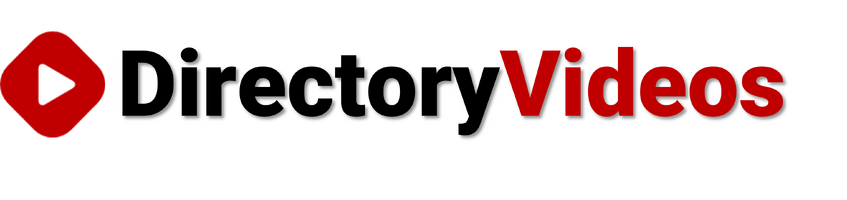














































![035. Profile Page Cover Photo [Members Dashboard] - Webinar Wednesday 35 - Guide for Directory](https://img.simplerousercontent.net/scaled_image/12904111/2bf80714eced574a28671acfc76cad7b252590a0/maxresdefault-34-768x432-400w-225h.jpg)








![044. Creating On-Site Visitor Actions [Online Marketing] - Webinar Wednesday 44- Directory Soft](https://img.simplerousercontent.net/scaled_image/12904073/0983fd510f623380c28bdb4c4646fa97fbeebe82/WW-Thumbnail-768x432-400w-225h.png)










![055. Results from Optimizing Homepage SEO for Google [Part 2] - Webinar Wednesday 55 - Director](https://img.simplerousercontent.net/scaled_image/12904007/f880371dcfc5dce1b6a654d872df4cf8813c625d/WW-Thumbnail-768x432-2--400w-225h.png)















![071. [New] Profile Cover Photo Update - Webinar Wednesday 71 - Training Workshop for Directory](https://img.simplerousercontent.net/scaled_image/12903905/0473ae19c3bb676a9ac24a967f043a5bff278416/WW71-Thumbnail-768x432-400w-225h.jpg)





![077. Limit Page Visibility [Sell Digital Downloads Add-on] - Webinar Wednesday 77 - Brilliant D](https://img.simplerousercontent.net/scaled_image/12903888/30f5386f3b07fe2d1fdd3801369fd02163938d88/WW77-Thumbnail-768x432-400w-225h.jpg)























































































































Comments