Previous match (↑)
Next match (↓)
Transcript
0:00
All right, gang.
Welcome.
It's great to be with everyone.
We'll get started now.
Welcome to another edition of Webinar Wednesday, tips to help grow your online community.
0:10
I see a lot of new names here in the crowd, so welcome.
It's great that you can join us.
If this is your first time joining, I am Jason there on the left, and we are lucky to be joined by David Rocklin, the digital strategist here at Brilliant Directories.
David, always great that you can take the time to join us in these webinars.
Thank you.
0:28
Hey everybody, glad to be back with you for another webinar Wednesday here.
Got a great tip of the week that I'm looking forward to sharing with you coming up pretty soon here.
And also not only this week's tip of the week, but I believe in the BD blog, we are up to date on all the previous webinars and all the previous, tips of the week segments.
Just to recap, a couple of the recent tips of the weeks from the previous webinars, 10 commonly overlooked tools for managing website transactions.
That's a great one.
0:57
We actually ended up sharing that with our staff.
It was such a good refresher course, so definitely recommend everyone watching that.
Seven realities of running a membership website.
This is a really good one, especially if you're just getting started, and then I always like this one because we get this question a lot in the Facebook group and support tickets: how to make your entire website a members only website.
If you ever want a quick link to the webinar, just the webinars, the full webinars or just the tips of the week, there is a link here in the sidebar.
1:30
There's a few links here, search by category.
So the tip of the weeks are usually the membership website tips.
When we're doing quick how to trainings, you'll see them here and then the full webinar replays, can be found here along with some case studies we have and our monthly change logs.
So I'll just go ahead and share this blog link in the chat with everyone.
Good to have handy there.
1:53
Alright and I always like to mention I do see some new names and faces here, so if you're not already part of our Facebook group, definitely recommend you taking the time to join.
We welcome everyone.
You can head on over to brilliantdirectories.com/facebook, and it's a great way to keep the conversations going in between webinar Wednesdays.
Lots of good questions asked there, lots of helpful tips from fellow members and users who are building their membership communities, just like all of us here.
So brilliantirectories.com/facebook.
2:24
Hopefully, we can see you there.
And also just a refresher, for a lot of the newer members who are joining us today, the the purpose of Webinar Wednesday, it's really turned into a great platform for us to not only communicate, with you guys, the community, the BD community, but also showing you some of the newer features that are built into the platform week after week.
And more importantly, some of those features that can help you grow or manage, your community a bit more efficiently and faster.
So we'll cover topics.
Sometimes they're technical, like how to, features that are now available in the on the platform, but we also cover topics like how to increase your website traffic, converting visitors to members.
3:04
I think the tip of the week is gonna touch on a little bit of that today, improving website navigation.
So if you have any questions on these topics or anything about your BD website or membership website, please save them.
We'll try to get to as many questions as we can today and help you out as well.
All right.
We have a small handful of BD Lab updates, my favorite part of the webinars.
3:27
So we have some new features.
I'll breeze through these quickly, and we also have some items that are coming soon, that should be released in this month of August, actually, the ones that are listed on that coming soon list.
So I'll start at the top there, the new features.
Now you can filter by coupon codes code used in your transaction history section, and also there's a couple of quick links to help make things, a bit easier for you.
So let me show you where that is and, what we're referring to.
3:57
So we'll head on over to, the dashboard and this would be if you have the easy coupon codes add on.
What you'll have is a coupon codes section here in your admin sidebar.
And from here, this is a sample coupon code I've created, but what you have here is some pretty good information.
You could see how many times, and this is a test site so I don't have any usage, but you can see how many times a coupon code has been used.
And prior to this update, this link was not clickable, but now you can click this link.
4:30
And when you do, if members have used this coupon code, it will pre filter for that coupon code used up here in the transaction history search filters.
So it'll pre filter, that coupon code.
And if there were any transactions, that members applied where members applied that coupon code, they would be shown here.
So not only can you see how many times a coupon code has been used, but potentially when you click that link, you can see how many total payments you received with people, with visitors and members who used and applied that coupon code.
So what you have here now when you have that add on is an additional filter here for searching your transactions, the coupon code used, and then your list of available coupon codes on the site will be here.
5:18
So that's a really great way to, see how your coupon codes are helping your site generate revenue.
A lot of us use coupon codes, as part of our marketing strategy to have limited time promotions to use that coupon code or or things like that.
So, it's a great way to see how those coupon codes are working for you for your marketing mix.
Alright.
This next one, you can always add affiliate tracking code, to your BD website.
5:45
There's a few places you can drop the code, and it will render the conversion tracking code, on successful payments, pages automatically.
You now have the ability to also select what type of transactions you want your affiliate tracking code to fire off on.
So if you're not using any affiliate tracking code, not too relevant for you, but for those of you who, are using affiliate tracking code or even, you know, Facebook event pixels or Google conversion pixels or another third party, tool where they want you to drop a conversion tracking code for a successful event, you can now choose the types of transactions you want, those pixels and embed codes to fire off and render on.
Let me show you where that is.
So this would be in your general settings, and a quick way to get there is if you just search for affiliate here in the filter here in the top right, it is in the integrations tab.
6:45
And it is a lot quicker when you filter because it kinda gets rid of anything that's not relevant.
So what we had before and by default, BD integrates, with ShareASail affiliate tool and also Post Affiliate Pro.
So all you would need to do is input your ShareASale affiliate ID or your Post Affiliate Pro URL, and all the tracking would would happen automatically.
There's really nothing else to embed.
Other affiliate tools are supported.
7:09
You would just have to drop that custom code, in the conversion tracking tool.
And actually, now that I'm thinking about it, this would probably be a great place to add, your custom conversion tracking code if you needed to add, some something here rather than going in a widget.
Let me make a note of that.
So this new update, what it does is this drop down up here.
So now you can select the different types of transactions where you want the tracking code, to fire off on.
7:40
So, there are a few options here by default, which would be member sign ups, member upgrades, member lead purchases.
Everyone will have those three.
And if you have the download digital products add on or the pay per post add on, you would also have these two additional options here.
So what this means by having them checked off is if any affiliates who refer traffic to your site and then the members go ahead and make any one of these types of purchases, those affiliates that referred the buyer to your site would get their affiliate commission, applied for that transaction.
So it may be that you only wanna give affiliates commissions for new member sign ups and really nothing else on your site.
8:26
But in general, I would I would assume you'd want it for everything.
So you now have a bit more granular control as to where and when affiliate tracking code, will fire off for the different types of transactions, that it can happen on your site.
Alright, let's keep moving here.
So this is more of a quality of life one.
This next one now you can easily clone individual form fields.
8:50
So a lot of our power users, they're editing their custom forms, they're adding new form fields with check boxes and drop down choices for users to select.
Now you can with one click clone an existing form field rather than having to create a new form field and put all the different settings in there.
So I can show you an example of how that works now.
So this would be related to a form manager settings.
And what I've done on this test site here is I've just created a sample test form using the blue new form button here.
9:24
So let's actually click on edit here.
And so we have a sample, like a sample contact us form here, name, email, phone.
I'll just let's clone the enter message field here.
So here's the enter message field and under the actions drop down, you now have the ability to clone the field.
You'll get a quick alert and you could just click yes continue.
9:47
When you do that, it happened real quick here.
So it's right down here now.
Comments copy, is the database variable.
Now what's what's important about is all the advanced settings for that form field have now copied over as well.
So when I click on this cog icon here, anything that was in the original form field is copied down to the copied form field in addition to some of the validation options.
10:11
And if we go ahead and save our changes, we should see now two enter message, fields here on the side.
So, you know, maybe you're creating a survey, tell us what you liked most and what you liked least, etcetera, etcetera.
You could, kind of do this a bit quicker.
Let's just visually see this here.
And I'll go ahead and save the changes.
10:45
And there you go.
So kind of a quicker way to to do this, to clone form fields.
In addition to that, not really a visual to show you, but, we identified, thanks to your support tickets, by the way, everyone, We fixed several, URL conflicts when saving web pages, member custom member profile pages, custom post URLs, and also category pages.
We don't want those to ever be the same URL.
You don't want a web page to be the same URL as a member's profile page, etcetera.
11:19
It creates redirect conflict, logic issues.
So we did fix, some of that logic to prevent those errors and conflicts, and those should be working, smoothly now.
Some items that are coming down the pipeline and coming soon.
This one is going through its final stage of QA, so confident it'll be pushed this month in August.
Members only settings for member listings are moving into the membership plans section.
11:45
So if you want member profile pages or writer review pages, to be members only, you can now set this on a per membership plan basis, before it would apply to all the membership plans.
But perhaps, you want certain member profile pages, to be members only and other member profile pages to not be members only.
So you'll have more granular control when it comes to your member listings and if public, visitors can see them or you have to be logged in.
This next one, I did mention in the previous webinar, it's coming, going through its final QA as well.
The ability to set custom top and bottom spacing for your homepage sections.
12:27
Sometimes those streaming homepage sections, that you have, the top spacing and bottom spacing, it's kinda hard to get them, exactly equal or spaced the way you want them because of some of the default margins, that are built in there.
But this will allow you to have pixel perfect spacing on your homepage between the different sections that are cascading down from the top of the page to the bottom of the page.
Next one here, and we'd had a question on it previously, we are releasing a new add on.
It's gonna unlock 25 new pre made elements for the web page builder.
We now know what we're gonna create for this.
13:05
So we're gonna have seven call to action blocks.
It'll be text with buttons and things like that in different arrangements.
Seven feature list blocks.
So if you wanna showcase certain features on your site or or things like that, there will be seven new blocks related to listing out features that you'd like.
Five team page blocks.
13:26
So if you wanna show images or have a team's page for you or repurpose that for something else, there will be five team page blocks.
And then nine additional general content blocks.
It'll provide for you pre made blocks of arranged text, images, titles, buttons, and things of that nature.
So, we're hoping to have that released.
That one will probably be, if we're lucky, at the August or at the September, but it is coming down the pipeline.
13:53
And, of course, ongoing updates to make things more awesome.
Previous webinars, we did mention that speed optimization updates are underway.
Those are still, being worked on.
There's a few more that we're pushing, this month and next month, including lazy loading images.
That's gonna, really, improve every BD website's Google page speed scores and other third party testing tools.
14:17
So that's coming down the line into and additional, improvements for server response time.
So those are some immediate things on our, timeline here, and we'll be sure to let you guys know in future webinars when those are available.
Move on to the, the tip of the week here, guys.
So this is a really cool tip of the week chatting with David, and we thought it'd be good to talk about a lot of us are starting new websites and new projects, and there are existing players in a lot of the markets we're in.
And a lot of us are solopreneurs doing things on our own.
14:54
So we thought it'd be helpful to, provide you guys with a tip of the week to cover, a tip of the week, five things you can do right now to make your new community look more credible.
Almost like a fake it till you make it mentality here, but these are some actionable things that we can all take even if we're operating a successful online community.
So if it's okay with you, David, may I pass it along, and we can cover some of these tips here.
Absolutely.
So like Jason was mentioning, the tips that we'll cover in this video, they should be applicable whether you have a brand new website, brand new community, or if you've been around for quite a while but you're looking to kind of improve or increase, the level of trust or credibility or legitimacy that, that you're giving off on your website.
15:41
So, if we jump right on into the first slide here, we'll kind of preface this with a scenario, you know, your brand new website, your brand new membership community, it's ready to go.
You've already identified a problem and are providing some sort of solution to that problem.
You've identified a niche, target audience, and you're going after it.
You've already acquired and connected a great easy to remember short domain name.
You have clear and concise messaging throughout your website so people know exactly what it is your website's about and what it is you're offering.
16:13
Your homepage design is clean and simple and you only have the most important information right up front.
And then you've also already established and set up your membership plans as well as your signup page.
So you've got all the basics down and and now you're ready to start taking on members.
But your community and your website, it's the new kid on the block and people still aren't quite sure if they can trust you.
There's no proof out there to show them that your website and your community is seasoned, it's legitimate, and that they can trust you with their information and their time.
16:48
So what we'll be covering in this tip of the week should hopefully get you on the right track to building that trust, legitimacy, and hopefully a little bit of social proof as well.
So the first one here, setting up social media accounts.
This seems like the most basic thing to do, but a lot of people, a lot of new websites, new businesses don't do it immediately.
They either never get around to it or they hold off quite a bit.
But setting up your social media accounts immediately can be a major help.
17:17
Right after you set up your social media accounts, and you don't need to set up social media accounts on every single platform.
You know, if the content you're sharing and your target audience fits not applicable at all to Pinterest, then there's no need for you to have a Pinterest page.
Maybe all you need is Facebook and Twitter or maybe, Facebook and Instagram or YouTube and Instagram.
It just depends on the content that you're sharing and where your target audience tends to hang out online.
But once you've got those accounts set up, you can then start to share the relevant content that you've published on your website.
17:53
And by doing this, they'll be demonstrating your knowledge and authority within your target niche and to your target demographic.
You'll be boosting your brand awareness and loyalty by getting some sort of footprint established on these social networks.
You have the potential to increase your web traffic and your SEO value.
Your SEO value will increase a little bit just by having those additional links to your website, but it'll increase even more if what you're sharing is then being shared by others, by people who follow you or by people who discover your content on these social networks.
This also gives an opportunity to establish some sort of social proof and credibility from your existing members or at the very least, people who just follow you on these social networks.
18:37
You know, when people see a certain number of likes on a post or that it's been shared a certain number of times or that there's comments on it, that's the social proof that we're looking for because it shows others that people are following you.
They're engaged with you, and they're interested in what it is that you're sharing.
And then just an optional thing here.
If you do have some sort of marketing budget that you want to put forward into social media advertising, you can certainly do that as well.
There's a lot of options to really hone in on highly targeted demographics.
19:09
But I'd say when you're starting out initially, you probably don't need to focus on that.
I think focusing on publishing that really useful and relevant content and then sharing that on social networks and getting that in front of your target audience is really the most important thing here.
And these are those are all all important things.
It's great to cultivate a community.
Your social media accounts and networks can help cultivate that sense of community, among your followers.
19:36
But even if it's just Facebook and Twitter, again the key here is you're brand new and you just want to look more established.
Start it today.
So, you know, as time goes by, it looks like your Facebook page is seasoned.
When people are checking you out and making a buying decision, they wanna see if your last post was in 2017 or three days ago, you know, August 6, whatever day it is today, three days ago 2021.
All they're doing is that check.
20:03
They just wanna see when the last time you posted was.
They wanna see if if you're outdated or you're keeping things up to date.
It really doesn't matter what you post.
And besides the things of gaining traffic and SEO value and brand awareness, when people do that check up on your company, when they're checking your storefront, having a post that just happened a few days ago is going to disarm any fears they have that is anybody still working at this company?
Does this company even have a pulse?
20:32
Like, is anything happening at this company?
So remember, besides the SEO and the sharing and which is all important is that moment when someone comes to your Facebook page and they're really just checking the last time you posted something.
So don't overthink posting.
There are some tools to help with automated posting and things like that.
But what we're trying to do here again is is especially for solopreneurs who don't have time to focus on social media because they're doing other things.
20:59
You just wanna make sure that people come and they see that post and you wanna have those recent social media posts beyond every all the other benefits of social media.
Yeah.
So here's just a sample post.
It's nothing really overt, you know, promoting their company, their solution.
It's just something that shows and demonstrates that they're an authority in their industry.
21:20
They have useful information that they can share with people who might be interested in their solution.
And then also you can see, that, there's a little bit of social proof going on with a couple likes on the post as well.
So as Jason mentioned, it's really not something that should be overthought as long as you have relevant content on your website that you can then just share on your social networks.
That's the most important thing here.
Right.
21:44
This is separate than cultivating the community.
This is for how do you appear more credible And and a recent poster is it.
So David, let's actually show, one of the tools here, that I like is is Hootsuite.
What you can do, and I think again it's just to have recent posts showing up on your Facebook, Twitter and whatnot.
Hootsuite is a way to schedule posts.
22:04
I think you can even schedule posts directly in Facebook.
You can create a post and then schedule the day it gets published.
Hootsuite is another tool for that.
I think they have a free plan.
They used to have a free plan, but yeah, tools like this and then especially some of the social networking platforms that do offer, like, a draft feature or scheduling feature.
22:24
Those are great tools to take advantage of to really better manage your time.
You know, if you can take a couple hours out of one day and get all that set up and ready to go, then you never really need to think about it, you know, for the next couple weeks.
And I think when again, when you're when you're starting out, it really becomes cumbersome trying to come up with posts.
The best thing you can post is just instead of coming up with what's happening at your company, is probably just posting related industry news.
Like, hey, it's awesome to see Disney doing x y and z and then link to in some other article you found.
22:54
But again, focusing on this a bit more, it really is just about the user potential member signing up to your site seeing a recent post.
So I just want to really highlight that point.
Absolutely.
So going right along with building credibility, we also need to build trust.
I think in this case, they're somewhat synonymous here.
23:13
And so, a really important page that we can take advantage of on our website is the about page.
We can turn it into a little bit of a mission page, add a little bit of a mission statement.
Could also have a separate team's page or include some of your team members on the about page.
If it's just yourself, like Jason mentioned, you're a solopreneur, you can certainly just add a picture of yourself, and a little background information of yourself.
This way people know that there actually is at least one person behind the website managing it, who cares about it, make sure everything's running smoothly.
23:46
So by having a strong about mission page, it helps those perspective members see the meaning and purpose of your website and community, and it gives them a clear understanding of what your website's goal is.
So it kind of gives them a way to somewhat hold you accountable, hold your website accountable.
You're letting them know exactly what it is your intentions are with the website, how your website and your offering is going to benefit them.
And they'll be able to understand exactly what it is they're getting out of your website before they actually sign up.
So that should help build some credibility.
24:20
It would also demonstrate that you're seasoned and you're mission oriented.
You've done your research.
You know what it is they're looking for, and you're confident enough in your solution to tell them exactly what it is they're going to get.
Give them some background on you.
If you have personal experience in, you know, the target industry or the niche that you're going after, mention that on your about admission page.
24:41
That way, your prospective members when they visit this page, they're able to connect with you, and have some similarities with you.
And that will definitely help build a certain level of trust between the prospective member and yourself, and and that's your website.
So again, pretty basic but something that's overlooked a lot of times.
It really simple and easy to whip up an about page but as long as you add some really useful meaningful personal information on there can make it a lot easier for the prospective members to connect with you and build that credibility and trust with them.
And in a nutshell what this page is about is telling your brand's story.
25:20
People love stories.
They want to be wrapped in the romance of, of why you created, this community, what this community stands for is they wanna get excited about it.
They wanna know how you, as the founder in most cases, relate to the members who are joining and what problem you're solving for those members, what what problem you identified, how you're doing things different, and, how you're passionate about what you're doing.
This is really about storytelling for your brand, this about and mission page.
So, it's nice to have pages on how the website works, but again, to get people excited about your community, one thing that you can do is to get them emotionally involved, in your cause.
26:10
And the way to do that is with that about and mission page, which is really, almost like the story of your brand and why your your company exists page.
So, you can seduce them a little bit, get them excited, you know, really get them emotionally entangled and get them to rally around your community and how they can get involved either as a member or a participant or a contributor, and that's what this page should be about.
And that will help create that connection with people who, again, are on the fence and they understand the functionality of your website, but they really don't understand why you exist.
And again, that about and mission page and story page humanizes you a bit, makes you a bit more tangible as a person.
It's not just not some hidden corporation running this weird website that doesn't even have like a contact us button.
26:60
It's just some weird random organization online, this can make things more personable and create that trusting relationship between someone who's just checking you out for the first time.
And having that story is a great segue into our example here.
We actually took a screenshot of our about page on the brilliant directories website.
You can see here we have some basic stats just at the top, but then we have two really concise individual paragraphs.
One on our mission, which is basically explaining what our goal here at brilliant directories is, and then our promise where we're speaking directly to our users, to all of you with what our intentions are and what we're trying to guarantee all of you.
27:44
And then not to make the page too long, we then have a link going to an additional page where it's a little bit longer, several paragraphs with a couple images telling the story of how Brilliant Directories, was founded and formed all the way from the beginning to, again, really give that that kind of storytelling feel and and emotional connection.
This way, all of you can get an understanding for the people behind Brilliant Directories, where we're coming from, and, and what our goals are and where our heads are at and how we think we best can serve you.
So hopefully, this is a good example for, for all of you.
Again, you don't need to have two individual pages, one for the about and one for the story.
If you're just starting out, you can probably just have one short page.
28:30
But hopefully this gives you a good idea of some elements that you can include in your about page or your story page.
And I think this is a perfect opportunity to show some embarrassing pictures, of the founders, on that Read Our Story page.
So let's, let's take a look at that together.
So I think there's, so in addition to that page, you know, it comes here and we we summarize where it all began.
There's those pictures of Matthew and I, I have a best friend there.
29:00
Some obstacles we came across, growing our dream.
So, you know, these can, you know, Jeff was was the first one to really join the team after Matt and myself.
It's great to see that there.
And and really these types of stories can, again, it's it's it's romance almost.
It can get people excited.
29:18
You're touching their emotions.
So you really want people to fall in love with with your brand and mission and that's going to make it easier for you to onboard them as a potential member.
Good stuff there.
So moving on to number three, your first one hundred members.
This on its own can seem like a daunting task when you're first starting out.
29:36
We've covered this in several previous webinars, how to go about getting your first x number of members, and some, best practices that you can utilize to, to get them signed up.
But again, the focus of this presentation is showing some level of credibility.
And if your website is built around a community or a directory of sorts, then obviously to have credibility you need to have a certain number of members on your website.
So getting that first x number of members is really important.
And forming a relationship with those initial members is really important as well because we can get some really valuable feedback from them.
30:16
Maybe they're looking for some additional things that we're not offering with our membership plans, or maybe there's some things that they just have no use for that we are offering.
So they can really help us better craft the offerings that that we do have.
And you can provide them with an early bird or a founding member discount.
Maybe you give them, you know, 50% off their premium membership for life.
You can prominently feature them around your website.
30:41
This is important when people are first coming to your website.
You know, if you have some featured members on your homepage or some featured content by your members on your homepage, That lets people know immediately that you do have a community of users on the website.
And you can also ask for testimonials, from these founding members because, again, the social proof is important when establishing credibility.
So once we have those testimonials, we can then sprinkle them throughout our website.
We can add the testimonials page where we just list all of the testimonials from our founding members.
31:13
Again, getting those initial members can seem like a daunting task.
We've covered this a lot in previous webinars.
Some tactics that you can use, but forming that good relationship with them, and then utilizing those initial members, to build the credibility and, and display that credibility so that you can capitalize on it and gain more members.
In a nutshell, if you're just starting out, add some content to your site.
A hundred is an ambitious number depending on your industry.
31:42
There might not be that many people that you can add yourself that you know, would be good additions as for as far as searchable listings or founding members, honorary founding members for free, and things like that.
So, populate your site, with content.
Another thing that goes side by side with that, let's go to our demo bootstrap site.
You probably don't want to have such a heavy main menu with events, coupons, jobs, all the galleries enabled, classifieds.
The more post types that you're making searchable on your site, you need you should populate those.
32:16
You don't want to have empty events when you're doing your soft launch on your site.
You want to add some events in there yourself, but the more of these you're displaying on your site as available content to search, that's more work, which is fine if you're up for it.
But just to be a little quicker, you might want to shrink this down to maybe just two post types.
Maybe just events and coupons or your blog, just a member directory and and, coupons.
You can choose any combination you want, but fewer post types is fewer data that you need to pre fill on your site, to help you look established and seasoned when you're first starting out.
32:53
Along with that are your member categories.
Some people jump into, I want all the categories on Yelp or I want all the categories that are available on Avvo's lawyer directory, which is hundreds and hundreds of subcategories.
Every member category we add to our site, you know, those are those are those are areas of your site we need to fill with members.
So, you may want to slim those down, maybe start with 10 or 20 broader categories, and make it easier for yourself to populate those categories, with members.
You kinda wanna pass the click test.
33:26
If you come to your homepage and if you can click internally to some internal links, you know, four or five times and there's valid content there, like from your homepage to the about page, to a member search results page, and then to the related categories of, that are available on a member's profile page, and there's good content in that whole flow, you've you know you've done a good job populating your site, with some founding content, with some initial content.
That's where the idea of adding your first hundred members comes on.
It's basically populating your site so it looks like it's been around.
It has just enough content where if someone clicks around, they're like, alright, there's something useful here.
So figure out what that content is for your site and spend the weekend and do it.
34:11
You'll be done and that way anyone you show your website to can't deny that it's actually a useful resource.
And the broader it is and less granular like lots of categories rather have fewer categories, the more, helpful of a resource it'll be because it's easier for you to fill the pre fill those, areas of your site with meaningful content.
Absolutely.
And so, this additional information that we have here, this is from a previous tip of the week.
The entire tip of the week isn't directly related, obviously being money making membership websites.
34:46
This was kind of just a way to, show some additional revenue streams that you could implement into your website.
At 12:22 in the video is where we talk about, in this tip of the week, how to sell some ad space and promotions.
But really what we covered is how to, implement, the featured blog article slider, how you can pin featured posts, highlight members, in, in member results, feature members on the homepage, add profile badges to members.
So a lot of ways that you can feature members and content on your website.
Most people don't want to be the guinea pig so if they can come to your site and see that there's already users there again it'll ease their qualms about should they sign up with your with your website or not.
35:28
Alright.
So number four, this one is probably the easiest thing to do is get a professional logo made.
You can hire a professional graphic designer on sites like Fiverr or Freelancer.
There's also some online tools that you can use for free where you can kind of design your own logo.
Those tend to be a little generic though, and hiring a professional graphic designer on one of those freelance websites is pretty affordable for what you're getting.
35:51
And you can hire one of them to make a custom logo for you, for your website and for your brand.
So by getting one professionally made by an actual graphic designer, obviously, it your logo is one of the first things people see when they come to your website or when they, you know, go to your social media page or when they see the profile picture.
So by having a great modern professional logo, it promotes a great first impression.
And if you get one custom designed by a professional graphic designer, then that means it was actually designed with a concept in mind to fit your brand.
So it's not gonna be, like I said, something generic or maybe a a random icon to go along with your website's name.
36:32
So it projects a professional image.
Again, if somebody comes to, your social media pages maybe before they come to your website and they see that in, maybe the banner on your profile pages or in the profile picture that you have a professional custom logo in there.
That adds a great sense of credibility.
It also gives your business a custom sense of identity, because by having a custom logo, it's not gonna be like any other company's logo out there.
So that can, be one of the benefits to hiring an actual graphic designer over utilizing one of those free online tools where you can kind of make your own logo based on the images and and the graphics that they have available for you to use.
37:15
By having a custom logo can also make it easier to build your brand because you do have that custom individual identity.
And lastly, this doesn't go directly with your website, but you'll at least have a lot of different formats and variations of the logo.
So they'll be much easier to utilize in various areas.
You know, maybe the graphic designer will give you a light version and a dark version of the logo so that you can use them on different types of backgrounds.
They'll probably give you different file formats.
37:44
Again, depending on where you're looking to use the logo, where you're looking to upload it.
So there's a lot of benefits to hiring a professional graphic designer to create a custom logo for you and again it is relatively affordable.
I think you can probably get it done for under $200.
I'd say the average is probably only about maybe a hundred and $50 to get a custom logo designed And, it could really make a huge difference, to people's perception of your brand.
Yeah.
38:10
I'm just searching on on Fiverr here for logo design.
I think it's even less less expensive than that, David.
I think there's there's people that'll do logos for, yeah, $20 and things like that.
There we go.
Super affordable.
38:22
Yeah.
What I what I like to do, because I've done this before for to help for helping people with other brands is, maybe you don't wanna go with the lowest, but I like to hire like these $20 ones and $10 ones and like maybe a $50 1 in there.
Again, we're looking to do something quick and doesn't really break the bank or the budget.
I like to hire like two or three of these people.
And then just they're gonna ask you, like, what's the mood of your brand and this and that.
38:46
And they're gonna kinda send you stuff that's kinda generic because they're doing it quickly themselves as well.
But when you do that across two or three people, you pay a couple people $20.
1 of you're gonna find one idea, you probably modify it with them one time, but you'll get something that that fits fits the look.
And actually our to our first point creating those social media accounts, you can't just put plain text as your, you know, you need a Facebook photo for your company page.
You need a Twitter profile photo that has your logo in it for for your Twitter page and and so on.
39:18
So, if you haven't got a, an image logo created for for your brand, I do recommend it.
Fiverr is an easy place, to do it.
What you're looking for is something clean and simple.
Actually, if my personal taste, I mean, these aren't horrible.
It really depends on your market.
39:35
These these these more colorful ones are great for, like, travel, maybe going to an island website and things like that.
A bit more sophisticated is like this first one.
It's just kinda flat colors, skinny text, legible, easy to read.
So again, it just depends on your brand's mood and stuff.
I'd I'd go always go with something safer would be something without as many shadow effects, kind of flatter design, maybe two or three colors built into it.
40:03
And then what's cool is when you have this logo created, hopefully you will have chosen some colors as well, some hues of blue or green or orange, red, whatever it might be.
Then you can coordinate that with what's in your design settings and you're choosing your button colors and things like that in your in your BD admins design settings, now you have, cohesive brand look and feel.
And then when you add those brand logo images to your social media accounts, now you have continuity.
And that continuity also makes you look like you're established.
You got your things together as a company.
40:40
Things are uniform across the different platforms.
And again, those small, seemingly small things are what can trigger someone to want to sign up with your community and which helps you look, those things help you look more established as well.
So if you're still using the text logo maker in the design settings area, it's a great placeholder while you're designing your your website and getting things set up.
But now if you're past that point, highly recommend getting, even the most basic logo created, for your for your company.
Yeah.
41:12
And here are just some sample logos we found online.
Again, moving away from the generic logos, you can see all of these are custom made and the imagery is related in some name to the name.
The one in the middle, Canadian care, You can see you have the Canadian maple leaf with it looks like a person right in the middle of it, kind of like the stem.
So, again, this makes it easy to to have that custom individual identity, and it makes it easier to, build a brand around that and for people to identify, with your brand, with your website, with your community.
Yeah, I really like these.
41:45
These go back into that flat, flat color look where it's just two or three different colors make up the scheme.
And really kind of modern clean legible text.
We don't really need to overthink the logo and hey you can always rebrand later, and change change things, down the road.
So I don't think that you're totally locked into these things.
You can get the main direction you want to go in and then move on with the rest of your project.
42:10
But definitely definitely get a logo made and you can get them made, it seems, for as little as, 10 to $20.
So And having a simple logo like we see here, it makes it really easy to design your website around it.
You know, choosing simple colors that complement the logo, you know, like in your main menu, your footer.
It's really easy to to create a cohesive environment on your website and then move that transition that over to your social profiles as well.
Absolutely that continuity and branding is what we're after.
42:41
Okay lastly pay for press so this is kind of an old school method but you can submit press releases for immediate online exposure Depends which company you go with to submit the press release.
PRWeb is one that's been around for, I think, like, twenty five years.
They're probably the most popular.
But when you submit a press release, depending on who you do it with, it shares your story, with targeted media websites, industry publications, blogs, social networks, search engines.
So this is a great way to add some quick credibility if somebody's doing, say like a Google search about your website, about your brand.
43:15
The other thing with press releases is a lot of times they'll be classified as news.
Like, on on Google, they have different sections, you know, images, videos.
They also have a news section.
And so when you submit a press release, depending on where that gets picked up and published from, it can end up showing in the news section of Google, which can add some credibility as well.
People googling your website and then seeing that you have some news articles about you.
43:39
So, they're relatively affordable.
Not quite as affordable as a custom logo, but they are relatively affordable.
They give you immediate exposure to those, established audiences depending on where it is distributed.
Has major SEO benefits.
You get increased web traffic to your website.
43:55
The potential for others to share the press release on social media.
But most importantly again going back to credibility it provides a greater sense of authenticity to your brand and a greater sense that you're going the extra mile to, to try to get that professional exposure.
What happens is you you write a press release.
So David's website is shaking things up in the industry.
They finally allowed enrollment for public, visitors to join David's website.
44:24
And this is what they're doing different.
So if you're wondering what to write about, just just write about how your website's different, you're shaking things up for your industry.
It's been in demand for a long time and now it's available for people to join your community.
Okay.
That's your press release.
44:37
Cool.
So you go to a site like PRWeb and basically let's see what happened.
I haven't been here in a long time, but, what you do is, there's different pricing.
You compare packages, and basically, they're gonna try to upsell you for, like, more exposure, more exposure, more exposure.
So these are all the you you create your press release and all this confusing stuff to select.
44:60
Let's just choose so here it is two eighty nine, per news release, this or that.
What's cool is when you publish on like a PR web, basically local news organizations like ABC, NBC, they all have local websites.
And what happens is your article gets aggregated to those websites, and you can then technically say as featured on as seen on ABC, NBC, whatever, and because the the press release article has been aggregated to and pushed on those local websites as well because when you do these press releases, you choose the country and a few key states or regions where you want the the article to be aggregated.
What we're really paying for here is the aggregation, Whether that results in real traffic back to your site or SEO value is I think that's questionable from tools like these.
But what it does help a lit it does help with that a little bit but really what you can do now is you can make a claim like as seen on this you know, and and say the brand names website if it's noteworthy website.
46:09
It could be Forbes, Medium, NBC, ABC, FOX, you know, whatever it might be.
But that is the real value here, and then you can use this newsworthy news that was written about you by you, which most people don't know that you're the one writing it about yourself, but you can then showcase that on your social media accounts as well and kind of recycle all this content to again build up your established credibility within your industry.
Remember, the theme of this tip of the week, let's go back, was five things you can do right now to make your new community appear more credible.
And that is one of the things to do is create news about, yourself and then be surprised that news was written about you on your social media.
Oh, I love that Fox featured us in there, you know, and then share the press release article there.
47:05
So just something to think about as behind the scenes benefits of these press releases.
Yeah.
And here's just a sample press release.
Typically, they're they're pretty simple.
Usually, they're just a bunch of, text.
47:19
But, again, depending on which package you go with, the company who's distributing the press release, you can include some images as well.
But, yeah, like Jason mentioned, they're typically pretty simple.
Just text, telling a a a quick story like you're now accepting members.
You're shaking things up in your industry, in your local community, things like that.
Awesome.
47:37
So I didn't create a summary slide, but let's backtrack real quick.
Pay for press with press releases like from PR web.
Get a professional logo made.
It's definitely worth the $10 or a bit more.
Add content to your site.
47:50
So we said add your first hundred members, but populate your site, pass the four to five click test.
So if you come to your homepage, is there meaningful content clicking four or five times on random links on your site?
Reduce the number of categories and searchable post types on your site when starting out.
This will help you, not have to fill so many sections and areas of your site.
A strong about and mission page.
48:18
Again, this is about storytelling.
We want people to understand your story, where you're coming from, fall in love with fall in love with, your purpose and your goal, and you'll you'll have them emotionally invested in you, which again adds to that trust and loyalty, for them to continue following you.
And then lastly is be active on social media.
With credibility here, you're just passing the sniff test.
They just wanna come and see, what your vital signs are.
48:47
When was the last time you post it?
Sometimes it matters how many followers you have.
People really don't care about that, so much anymore.
I mean, it is important, but really, when when I'm personally checking out a company, I'm just curious when was the last time they post it?
Was it three days ago or three years ago?
49:04
And if I see it's been really dated, I kind of put my hands up and wanna walk away from the situation, whatever that company is is, selling me.
And that's it.
So what we'll do here is we'll move on.
Hope you guys enjoyed that tip of the week.
We'll move on to the questions and answer section.
49:21
We're a little bit over time.
Because we're short on time, we'll take one question from anyone who's got their hand up and we'll try to breeze through them relatively quickly.
We'll start with Dan.
Dan, how are you today?
Good.
49:32
How are you doing?
Pretty good.
Pretty good.
What's your question for us today?
Okay.
49:35
So, pretty much when people are signing up, registering for the sites, restricting, like, Gmail and Hotmail addresses.
I know there's the general, you know, banned keywords list and so forth, but then that will stop people from submitting leads that have a Gmail account and so forth.
So looking for a way to just restrict people from signing up with Gmail accounts to register for the site as a member, but not for leads and and other stuff.
It can be done.
I'm going and I I don't know exactly what to put here but I'll show you where you would do it, okay.
50:13
What you would do is go to your form manager because basically it's on the sign up form that you don't want people to use Gmail or Hotmail.
You want them to input their business, email address.
Right?
It's pretty thing.
So what you can do here is go to your form manager and, search I believe it's let me search for free sign up form.
50:34
Here it is, member free sign up form and go ahead and customize that one.
You also want to do the same thing for your paid sign up form.
Okay.
So what you can do is, when we come here is is the enter email address field.
So that is going to be there's a bunch of custom stuff here.
50:55
Just let me find it.
Here it is.
The enter email address field.
Here it is right here.
Email.
51:01
What you can do and you could you might wanna work with a developer in the marketplace.
I just don't know off the top of my head what to input here, but you can put validation options.
And if you if you scroll down, you can you can put like this regular expression here.
There's something that developers do and it will not allow certain strings of text like Gmail or Hotmail.
That's where you kind of want to put that stuff.
51:27
Perfect.
I know exactly what to do.
Okay let us know in the in the Facebook group what you did there how to how to block it would love to share with everyone else.
Okay thank you much.
Alright good stuff there.
51:37
Alright good good question there.
Alright let's see if we have any more hands up here.
Alright I don't see any more hands up.
I think that was a a fun webinar.
Great tip of the week, David.
51:49
Thanks for putting these slides together.
Some good lab updates, some things coming soon.
They should be pushed in August.
I know I'm excited for the 25 pre made elements that'll be available with the web page builder.
If we didn't get to your question, please join us in the Facebook group.
52:07
You can go to brilliantdirectories.com forward /facebook.
We'll be happy to take your questions there.
On behalf of myself, David, and the entire Brilliant Directories family, it's always great to be with you guys here.
Have a great day and a brilliant week.
The next webinar is going to be in two weeks, just towards the August.
52:26
So we'll see you guys then.
Have a great day.
Brilliant Directories
Brilliant Directories - Getting Started Video Guides
1:16:35
0 / 11
Brilliant Directories - Webinar Wednesdays
8d 18:48
0 / 196
Webinar Wednesday 119 - Filter by Coupon Code Used - Update Aug 11, 2021
Bookmarks
___MESSAGE___
___MESSAGE___
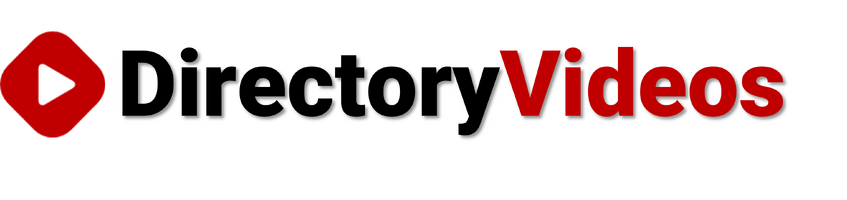














































![035. Profile Page Cover Photo [Members Dashboard] - Webinar Wednesday 35 - Guide for Directory](https://img.simplerousercontent.net/scaled_image/12904111/2bf80714eced574a28671acfc76cad7b252590a0/maxresdefault-34-768x432-400w-225h.jpg)








![044. Creating On-Site Visitor Actions [Online Marketing] - Webinar Wednesday 44- Directory Soft](https://img.simplerousercontent.net/scaled_image/12904073/0983fd510f623380c28bdb4c4646fa97fbeebe82/WW-Thumbnail-768x432-400w-225h.png)










![055. Results from Optimizing Homepage SEO for Google [Part 2] - Webinar Wednesday 55 - Director](https://img.simplerousercontent.net/scaled_image/12904007/f880371dcfc5dce1b6a654d872df4cf8813c625d/WW-Thumbnail-768x432-2--400w-225h.png)















![071. [New] Profile Cover Photo Update - Webinar Wednesday 71 - Training Workshop for Directory](https://img.simplerousercontent.net/scaled_image/12903905/0473ae19c3bb676a9ac24a967f043a5bff278416/WW71-Thumbnail-768x432-400w-225h.jpg)





![077. Limit Page Visibility [Sell Digital Downloads Add-on] - Webinar Wednesday 77 - Brilliant D](https://img.simplerousercontent.net/scaled_image/12903888/30f5386f3b07fe2d1fdd3801369fd02163938d88/WW77-Thumbnail-768x432-400w-225h.jpg)























































































































Comments