Previous match (↑)
Next match (↓)
Transcript
0:00
Alright, gang.
Let's dive right into it.
Welcome to another edition of Webinar Wednesday.
It's fantastic and great to be with everyone here today.
I also see our good friend, Eric, just checked in here.
0:11
Glad you could make it.
We got a lot of updates to share with you today, so we'll get started and start breezing through these slides here.
If this is your first time joining us, welcome.
I am Jason there on the left, and we're lucky to be joined by David Rockland, the digital strategist here at Brilliant Directories.
Dave, thanks for taking the time to, join us today and, all the extra stuff you do behind the scenes to keep the blog running and the videos, posted online with us.
0:37
Absolutely.
Glad to be back with everybody for another webinar, number one zero eight.
Really excited to show off some of the new updates our team has pushed recently.
And I always like to mention if you're not part of our Facebook group, it's a great way to keep communications going and discussions going in between webinar Wednesdays.
Take a minute now.
0:56
You can go to brilliantdirectories.com/Facebook and click on the blue join button.
All are welcome.
I'm in there myself.
There's some amazing discussions, really productive and constructive.
Lots of good feedback.
1:08
Sometimes we find solutions.
Sometimes we find problems, but we're all in there, working together to make things better for everyone.
So, take a minute, join us there, and I look forward to seeing you there.
And I do see a lot of, new names and faces there, so welcome to the webinar.
Webinar Wednesday was, created to help answer your questions to kind of, help you discover new features that are built into the platform.
1:32
We're pushing new updates, essentially weekly, some smaller, some larger updates.
And what we'd like to do is kinda show you how you can leverage some of those newer features to help grow your community faster.
We cover topics such as ways to increase or retain traffic, converting visitors to members, and my favorite, improving the website navigation.
A big advocate for a simple clean flow for the website will result in better conversions and pushing visitors and members to the actions you want them to complete on your site.
So if you have questions on any of these topics or anything related on, your membership website, please save them.
2:10
We'll do our best to get to as many questions as we can.
Alright.
So we do have quite a few, lab updates to share, some bigger, some smaller.
I'll just start going down the list here of these are some of the more noteworthy items out of the updates from the last couple weeks.
The first one on the list here, we do have a a new layout for some of the design settings in your admin area, and I'll just kind of give you a brief brief overview of some of the changes you can see there.
2:38
So if you head on over to your dashboard and go to settings and design settings, what happened was over the last year, we created more and more settings based on what made sense and also feedback, and a lot of the settings kinda got, you know, jumbled up together.
So we just wanted to better organize some of these settings in modules that make sense.
So I'm not gonna go through through all of them.
All the hits are here, you know, the main website design.
We've also done a better job of trying to group, for example, when there's color settings versus, like, drop downs and and options that you can select.
3:13
One of my favorites now, are the member profile pages.
This was jumbled up into another module with the search results and everything, but now it's its own dedicated option.
And most notably, you can choose things like the profile photo style, circle or standard corners, how you want the content displayed on the member's profile page.
Do you want everything in its own tab like the overview tab, their coupons tab, reviews tab, or if you'd like everything to just stream on the page without any tabs.
Let's see what else is noteworthy here.
3:46
Content boxes and backgrounds.
This was previously called modules, and it had a lot more options in there.
So now we're just calling them content boxes, and those are just the holders that you'll see in, like, your sidebars and things like that.
So you can choose easily see now, choosing the box background border color, and there is a new one.
There's an option to enable a shadow effect on these boxes.
4:09
So you can just turn this on or off, and I'll show you what that does exact.
It's pretty cool.
It's very subtle, but it adds a nice little touch if that's what you're looking for.
So we could see a page like this.
This does not have the shadow effect enabled on it, and I'll just go ahead and go to this page that I have the shadow effect.
4:28
So again, it's very subtle, kinda lifts some of these, content boxes a little bit off the page.
Just a little before and after.
That's before.
That's after.
Again, very subtle.
4:40
It'll just add a little light shadow behind some of these boxes and it just depends what type of aesthetic you're looking for.
Let's see what else is nice.
The button colors is good.
This used to be a lot of jumbled up things.
It's gonna be the word here, but now you can just easily see, you know, your primary button color success and really make these button colors match, the theme of your of your branding, elements.
5:05
Home page was really, the catalyst for updating, the design settings.
We had a lot of streaming, content settings for the home page.
You'll find that here under this section enable additional sections.
So we have the the global settings for those sections, how you want your data to display, the hover background and color.
You can choose the the button to use for the read more and the view all buttons, and also some image settings here.
5:33
Also the section titles, this was new that we we, released.
You can have it left aligned or centered, font sizes and things like that, and then of course selecting the additional content blocks you want to stream or cascade down your homepage.
So, this is all new here.
And for the top of the home page, the hero section of the home page, I really like the update that got put.
For example, being able to see, the main title and the subtitle of the home page.
6:01
So we just put things a little more concise and together here in the design settings, and that is live and available for everyone to experience.
So, so that was number two was the shadow effect for the content boxes.
This next one, number three on the list, was actually a request from the Facebook group.
If you want, you can now in the text editors enable emojis, emoticons.
And I'll show you what that is, and you don't have to turn it on for your website.
6:32
Since this is a new feature, it's disabled by default.
But if you wanna enable this, you certainly can.
You can add a fun element to your site.
It's an advanced setting, and when it is turned on, so you'll see this smiley face here.
And again, it's your choice if you wanna enable it on your site or not.
6:49
But you can add emojis into the text editor here.
And use it however you want.
And it will be reflected on the front of the site.
So some Halloween ones here, holiday ones, soccer balls.
And the way to enable this is pretty simple.
7:07
You can go to your settings and then go to the last option here, advanced settings.
And what's really cool is you could just use the search filter here and just search for emoji.
It should be the only option there, and you can, it'll be off by default, and you can go ahead and toggle that on.
What's really cool is you have if you have like the private member chat tool where members are sending each other chat messages back and forth, It's really nice now that you can have emojis in there, because they're having a conversation.
It makes more sense than something like posting a a blog article, but, both both methods work great.
7:42
Alright.
This was also the next one.
The fourth one on the list, display sub accounts on parents' profiles.
So if you have the multi member manager add on where a parent member can create additional separate profiles that are individually searchable on the site, we'll call those sub accounts, let's say.
Now there is the ability to display a parent's sub accounts on their profile page in a tab.
8:08
So I'll show you what that looks like and where you can enable it as well.
So this just got released.
I think they there was one issue that was discovered with it.
It's a team's been notified and they're they're working on it.
So, here is a a parent account, and, we just did a bunch of clones for its sub account, but we'll see here now there is a tab called sub accounts.
8:29
And I'll show you where you can edit and change the the name of this if you like.
But basically any child account or subaccount that is part of is under this parent account, will show here on his in this tab here.
So maybe it's a company, it's talent agency, and then you wanna see all the artists that are listed as have profiles under that parent account, the talent agency, or maybe it's a law firm, and the law firm has individual profiles for for all the lawyers that are part of that law firm, and each lawyer has a individual profile on the site.
So, you know, the parent account is like the main account, and then, the corresponding sub accounts can be listed here.
So, that's really cool.
9:08
Let me show you a couple areas in the admin where there are settings for this.
First, how to enable it, and then secondly, where you can control, the tab title here.
So this would be a membership plan setting.
So when you have that add on multi member manager, and I believe this was a premium plan, the guy that we were looking at.
And when you're editing the membership plan, go to post publishing, and there are options for sub account settings.
9:40
So first is can this account have sub accounts?
So you want that to set to active.
And then this is the new option here, show sub account tab.
So if the parent account does have corresponding sub accounts underneath it, the tab will show on the parent's profile page as mentioned here.
So, pretty easy to enable this.
9:60
It should be pretty cool also.
I think the parent accounts, would appreciate in certain, circumstances seeing their sub accounts listed on their profile page.
Now where to control the tab title?
This would be under edit post settings.
Look for your subaccount's post type.
10:21
Go ahead and edit that.
And it's on the profile page design tab here.
And it's the first one here, profile page.
So you can call this in house Just stick with the lawyer example.
Lawyers.
10:35
Alright.
Let's, and you can also choose the tab order.
So you can choose the order of tabs on profile pages.
Fun fact, if you don't know it, by default, it starts on the overview tab, but for all your different post types like coupons, events, the overview tab, sub accounts, you can choose what shows shows first.
Let's actually move this to a zero spot.
10:58
If there's two items with the zero spot, that's the first spot.
It'll then go alphabetical order, but let's check it out here.
And let's see if it overtakes the overview.
Yep.
There we go.
11:10
So now we can see that's the first spot.
It says in house lawyers.
And again, that's really cool.
So depending on what the real focus of your site is, maybe, what's important are the members photo albums or real estate property listings.
You can choose what tabs is open first or starts at the beginning here on the profile pages based on the focus of your website.
11:31
Okay.
This next one is is super high value, I think.
Most people probably won't use it too much, but, we even use a similar feature on on the brilliant directories website.
For example, when we say go to brilliantdirectories.com/facebook, when you go there, it actually redirects to our Facebook group, facebook.com/groupsbrilliantdirectories.
You can now do something similar to that, in your on your site, by setting up a three zero one redirect rules.
12:00
Three zero one redirect means just if people go to this page on my site, send them to another page.
So before this update, it would only support sending people to internal links on your website.
So if people go to this page, send them to this page on my website, but now it does support external URLs as well, and I'll show you exactly how that works.
So again, you don't need to do that too many times.
It's not too often you're sending people to other external sites, but again like the Facebook group example, that's how we're using it for brilliant directories.
12:33
So for this, let's just start at the dashboard again.
So for here, we wanna go to developer tools and three zero one redirect rules.
So let's create a new rule, new redirect rule.
So, let's say we want tell people whatever the name of the website is, Facebook, you don't need to include the forward slash when you're creating your source URL.
Just put, the first part of it like about contact.
13:05
You don't need to put a forward slash here.
And then I could put the full URL, like, I want anyone that goes to my site forward slash facebook, send them to the Brilliant Directories Facebook group on Facebook.
So let's save that.
There we go.
Okay.
13:20
Great.
So let's copy we could do a test, but I just wanna copy this URL.
Copy link location.
Let's put it in here.
So this is the sample site, Jason, nineteen cents directory up forward slash Facebook.
13:34
And if all goes well, this should take us to the Facebook group.
So that is now available and again, probably won't use it too much but can come come in handy when you're trying to link people to other places where your brand is, like social media channels.
Alright.
This next one is actually super cool.
When members join your site, sometimes you'll select other membership plans that they can upgrade to or change their plan to, and whatnot.
14:03
Before now, you could not choose the order of the upgrade options that they see.
So let's say I'm a general basic user and I can upgrade to three different plans, it would actually be based on like the search results priority order is how the upgrade options were.
But now, you can do two cool things.
You can choose the order of the membership plans that are available for that member to upgrade to or change their plan to, and you can decide which one will be preselected for them until they wanna toggle or change it.
So let me show you where you can set those things up.
14:37
This would be under finance and membership plans.
So let's say a general user, this is a free sign up.
Let's edit this.
And the sign up and upgrade, settings are in the first tab when you're editing a membership plan.
If you scroll down a bit, so these are the available upgrade options or available options to change your plan to.
15:02
So in this case I'm selecting that this general user can choose the bronze plan, silver plan, or premium plan.
And you can see the display order here.
So it's it's literal, you could just put the number.
I want premium plan to show first, so that's number one, then silver plan, and then bronze plan will be at the very bottom.
And I want premium plan to be preselected.
15:24
You can move this and and select it, it'll move around, but I want premium plan to be selected.
Just a note here.
So you see this one claim listing.
People can't actually upgrade to membership plans that are set to be claimable listing accounts.
Those are usually where the website owner imports, some some member data and then sets them as, hey, come and claim this listing.
15:46
So the claim listing accounts are not able to be, upgraded to.
So we have these three plans, and I'll save the changes.
And let's go back and log in as said general user.
We have six general users on this site.
And we'll log in as John Smith here.
16:09
So here he is, and there's an upgrade listing button.
And we can see there's premium plan is at the top and preselected, silver plan is in the middle, and then bronze plan.
Let's actually switch switch those around so we can see the changes.
We'll actually put bronze at the top and preselect that one.
So let's edit the general user account.
16:35
Okay.
So we'll put bronze first, number one, premium last, and we'll pre select the bronze plan.
And also don't forget guys, you can have content above those upgrade options.
So, you know, you could say, you know, all the benefits, you know, upgrade your plan to get more, you know whatever it might be.
You could put a video here, you could put images here, you could put title text, you could put a bullet list of the benefits, etcetera etcetera.
17:05
So let's just save that right there.
It's just gonna show up as plain text but just to get you guys' juices flowing with the things you can add around your site.
Okay.
Great.
So it says here upgrade your plan to get more x y z.
17:20
And now we could see the bronze plan which happens to be a free plan, is at the top, silver plan, and then a premium plan.
So you guys have control of this order now.
And, yeah.
Excited to see what you guys do with it.
Alright.
17:35
Next one.
In the media manager, you can upload images, jpeg files, gifs, pngs, you can upload svgs, you can upload pdfs.
It is a small limited list just to prevent from malicious files being uploaded and things of that nature, but it does now support Word documents like, dot doc files and also PowerPoint presentations.
So PPT files or PPTX and DOCX files as well.
So if you're creating like a lead magnet where you're you're giving an ebook or something, generally, you would upload the assets to the media manager and then make them a downloadable link on the thank you page of, of that process.
18:15
So, just to let you know, you can upload PDF stock files and PowerPoint presentations.
Well, you always were able to do PDFs, but now, Word docs and PowerPoints in your media manager.
Alright.
Small list of items coming soon.
Actually, the listing of the sub accounts on the profiles has been released.
18:31
We're just making a few small tweaks there.
The ability to have a public and a member logged in header menu, two different menus.
I'll show you which one we're referring to.
So we notice when a member logs in, that little menu that was here goes away and it just keeps this kind of account status thing.
You'll actually be able to retain a menu here moving forward if you want.
18:53
For example, when someone's logged in, they don't need to see the member login or get listed buttons, but they can have their little account dashboard, toggle there plus an addition additional menu items if you wanted to have them there.
So that's coming soon, and you could set that only when members happen to be logged in.
Another one really exciting is just going through its final QA is the ability to offer free trial periods without the member having to put a credit card on file, and it'll be your choice.
So currently, you can enable a free trial period if you have the free trial period add on.
You let's say it's fourteen days.
19:27
However, it does require the person to start with putting a credit card on file, and then they will be billed if they don't cancel, prior to the free trial period date ending.
So two things will happen, if you're not collecting a credit card upfront, the person will obviously their free trial period expires, and then they'll be past due because they owe the membership fee or due, you know, and they can go ahead and at that point and add a credit card on file from within their member dashboard.
It just depends on the type of flow you're looking for, how much friction you want or how frictionless you want the sign up process to be for members, and that will be in your control.
Another update coming down the line, we did share this in the Facebook group.
When you're editing forms, maybe you're creating a custom form or editing a default form in the admin area, we are working towards providing you a preview of your changes as you're working on the form.
20:20
I have a small example of what that would look like.
This is just a test site.
You would work on your form here on the left, and you would be able to see a preview of it, here on the right side.
So, rather than going to the front end of your site and and having to refresh the page and see the changes there, our aim here is you'll be able to see a preview of the form while you're working on it here in the admin area.
Let's see.
20:47
And oh, something super cool.
We are also working on a new dashboard for you guys.
If you have, several websites with brilliant directories, we are working on an area, a new dashboard area where you can see all your sites, get a snapshot of the revenue, the member count, and then also we want to provide an area where you can manage all your support tickets in that same place.
I could show you a quick preview of what that may look like.
Here we go.
21:16
So this is just a mock up of the direction it's going in.
You'll be able to come here and, see your your website lists, what add ons are are enabled, quick links to the live site, revenue counts, member counts, your role on the site if you're an owner or a developer, and whatnot, and then links to log into the admin portal to work on and edit that site.
And what's really cool is right now if you do have multiple sites, a lot of us know that we go into the, this link up here in the top left corner to toggle, between our sites, but some of us have more than three or four websites, and it can become cumbersome, clicking through all those sites.
So what we're working on is, this drop down will just provide some metadata about the current site that you're working on, and then provide a link to view your websites and take you to this kinda new dashboard area.
So lots of cool things coming down the line here.
22:12
And while there were a lot of updates, this week, we're really excited for the form manager updates.
We wanna make it easier to edit your forms, also see who submitted those forms if you're creating like a landing page for export those people and the information that was submitted through those forms.
So those are some things that we're really looking forward to, in the coming weeks.
So what we can do now is we'll pass it on to you guys.
We wanted to spend the rest of the time in this webinar to answer and help you answer questions and help you with your website.
22:45
So if you do have questions or need assistance, we'll use the remaining time to do the best we can, to help you guys out here.
So we did have a question typed in on YouTube wanting to know how robust our lead system is.
So maybe we could just give a really brief overview because it is pretty substantial, of how general leads and direct leads work.
Sure.
Good question there on leads.
23:12
So let's use, this guy's profile as an example.
So if a visitor comes to the site and they want to contact a member directly, that's what we call a direct lead, And, you know, they can fill out the the form here, and then this lead will be sent to the member.
And depending on how you have the settings in your back end for this membership plan, the member can accept the lead for free, or you can create a paywall, and the member can pay whatever amount, for this inquiry.
And what's really cool is, they can see, some details.
You can choose what fields are public, to the member so they can get a preview of what they're potentially about to purchase.
23:56
And remember, it's just the lead.
It's not a guarantee for a job.
So, you know, set the prices accordingly.
But, you know, you might wanna make a preview available of the message, maybe the location, but you wanna hide the member's name, email, and phone number which is pretty standard in what it does by default.
Another thing that this system, can do if you have the auto lead matching add on is if the person is choosing categories, for example, active life tennis, you can also choose that this lead will get matched with members that are within the location, radius, and match the categories.
24:35
So a single lead could be sent to multiple members that match the location and categories requested, and then those members can, depending on your settings, purchase the leads if you create a paywall or price for the leads to get the full information or accept them for free.
Again, depending on the settings you have for the membership plans.
That's basically in a nutshell, how it works.
And when a site is really busy and it's getting lots of leads from people in different areas, and it really keeps the members engaged and wanting to come back to your site.
And pro tip, personally, I think it's okay to have a flexible refund policy sometimes with leads.
25:13
Sometimes members purchase leads and it's really just someone playing on the site and and, you know, they it wasn't it wasn't a genuine lead and they might create a system where you can refund members or or something of the sort, and and then there'll be more I guess it's a trust thing.
They'll have more trust in the website.
So, you wanna keep them paying for leads a long term if that's that's the business model.
Just one other one more example, you know, let's say you have a website where it makes sense to sell a lead for like $25, and you sell a lead maybe maximum three or four members.
Oh, you know, one lead could yield a hundred dollars in revenue just as a simple example.
25:50
So if you're doing Google ads or Facebook ads, you can really figure out your return on return on investment, and figure out an arbitrage strategy where, you spend x amount on ads and you know you're gonna get a certain amount of return on leads, and then you could scale that model, you know, just just by moving carefully and kind of seeing, the right way to do things.
But all of that is built into the Brilliant Directories platform.
We got a really good friend Olga here.
How are you?
Oh, hi.
26:19
How are you?
Good.
Good.
Oh, first of all, many thanks to to to all BD team, to everybody.
I never knew what kind of gem I'm having in my hand when I started August.
26:32
Okay.
Thank you so much.
The more I dig The the more I dig into this, the more I understand that I never needed anything what I was trying to put in before.
Awesome.
It's just, you know, I I I can advise everybody.
26:45
Just take the time.
Read the documentation.
Ask, questions, through support tickets.
Watch those wonderful webinars you have.
It's just an amazing software.
26:57
I'm totally happy.
Wow.
Blown away.
Thank you so much.
That makes us so happy.
27:00
Thank you.
I'll definitely share that with our team here.
And I have two questions, if you don't mind.
Like, the first one is, about the forms.
I need, to have, like I actually created a number of forms.
27:15
Thank God I mastered to to do that already on my own.
And, the PDF, files, like, say, I need somebody to upload a CV.
It seems like, it's possible only in the membership area.
Like, I was reading the documentation.
It's member listings, form that can be, cloned to to to make some more forms, but it's not possible to do it on the front end.
27:43
Yeah.
So file upload with the forms, it's been requested.
We we just for security, we have not found the right way to implement that, especially for public visitors of sites.
I know and it's been brought up quite a few times.
It's, it's not the first time.
28:02
I know in the in the Facebook group, specifically Business Labs, Yakeem Shah from Business Labs has done this numerous times, for for for BD users.
It is is a small customization, but he's done it successfully.
And then you can manage and see all the uploaded files, in an area in the back end that he creates.
So right now, there isn't a default way to accomplish this.
I do agree with you.
28:27
It's it is something that we we should address soon, but there is no default way to do that right now, especially for public visitors who are uploading stuff to the site through forms.
And the second question, sorry if it sounds stupid.
I haven't, you know, worked on, how leads, are working.
You were just talking about, how the leads are working.
For example, if, I have a top top top category.
28:53
And is there any way that this top top top category gets a priority on getting those leads?
And say, if they don't want them, they go to to to to to to other businesses.
So the lead distribution is based on the membership plans.
The top I mean, if the the a lead gets matched with a top level category when that's what the visitors is asking for.
So let me show you an example here of this guy's profile.
29:23
So a top so if a visitor requests someone in a top level category, the lead will only get matched with people who are part of that top level category.
If you want to give a benefit for certain membership plans that happen to be part of that top level category, the difference for that comes in the price point.
You may want to change the price per lead, for higher tiered membership plans maybe give them a little more discount than than lower tiered members.
So so a lead is when if a visitor comes this is a top level category active life in this example, it will only get matched with members who are active life top level category.
So that is the way it gets routed, directed to.
30:05
And can can I control those leads manually?
Say, I get the leads and I decide who I give them to.
Yes.
Let me show you.
That's actually very good.
30:15
You know, when we were running our own, directory websites a eight, nine years ago, we would call every lead anyways.
It was more work.
We got more information from what the we would verify the information.
We would get more information about the project, and then we would match it with the members, and they paid a premium knowing that we already vetted the lead a little bit.
So little bit more work.
30:38
I I would prefer to do that, of course.
Yeah.
Yeah.
So it is a little more work, but, you know, you can explain that value.
So when you go to lead settings, you can do this under, auto match.
30:51
This is this has the advanced the auto match settings, but it would still work the same for the default actions.
If you what you received, direct leads, you could just set this so this is direct leads if it get the person gets contacted through their profile page, set that to no.
Mhmm.
Indirect leads like if you create a landing page where people are filling out that get matched form, set that to no.
So nobody will receive any automated leads, and what you can do is then when you receive leads, go ahead and manually match them with members, as they come in.
31:25
But nobody will receive leads as leads come in automatically.
No one will get notifications if those two are set to off.
This will basically be full manual matching when both of these are set to no.
Okay.
That's that's perfect.
31:38
Yeah.
That that that that that makes it easy.
Even if you had the system in place, most probably I would that's what I would have done because the, the the the structure of my business, it's actually it's better for clients, and it's a lot more money for me if I do it this way.
Okay.
And then, yeah, once the lead comes in, you know, you come here and you click match lead.
32:01
And, you know, and then you can it'll it'll suggest all the matches of people that are within the location radius and have a top level or sublevel category match with the lead, and then you can go ahead and match them as pending, match them as accepted for on their behalf, and and so on here.
Okay?
Alright, Olga.
And thank you for the for the kind words.
Looking forward to seeing, everything you create with the platform.
32:26
Okay.
Thank you so much.
Thank you.
You're welcome.
Cheers.
32:29
Alright.
We have a few more, hands up here.
Let's see.
Good friend.
Very good friend here, Rich.
32:35
How you doing, Rich?
Hey, Jason.
How's it going?
Pretty good.
Pretty good.
32:39
What's your question for us, too?
Not sure if this is a dumb question or not, but I created a kind of a cool, you know, sales page, you know, and I'm just trying to figure out, is there a way to, integrate that or, you know, kinda make that the either the default home page or I can just give you my website and show you the, page I'm talking about.
Sure.
Podcastisdirectory.com.
Okay.
33:02
And, what is the web page?
Which one is it in your web page builder?
Three easy steps.
Put it probably in three.
There we go.
33:10
It's pretty easy to let's check out the page.
So I'm I I started directing some new prospects there directly just just to eliminate all the confusion on the home page, and And it's I'm getting pretty good conversion on it, but I don't necessarily wanna make that my entire, you know, land you know, home page.
But is there a way when you build a page that you can integrate it onto the home page?
How do I is there a way I can put these buttons and stuff?
Yeah.
33:38
Yeah.
So I see you're using custom home page content.
So if you go to design settings, what you can do is you can you can hide this hero section.
Right?
Just just whatever you're gonna put up here, do it in the custom web page like you did there.
33:53
So what you can do is, go to your design settings.
So go to home page and Great.
It's under, like the call to action or whatever.
One of the options here, it's it's hide options.
You can just hide the entire hero section.
34:09
Let me just do that real quick.
Okay?
Yeah.
Go ahead.
Yeah.
34:12
I'll I'll duplicate this so I can resave it correctly.
Alright.
So let's just save that.
And I'll just I'll duplicate this tab so we can compare them.
So that'll eliminate all that section.
34:25
Right.
And then I can insert it in what I created.
Okay?
Exact so, like, that this stuff is gone.
So now it's the video that you have on your custom homepage here.
34:35
Right?
So so just put that landing page that you created.
You can go ahead and put those items here, and and then just work the way down the page.
So what what you have here in your design settings on your homepage is you have the, content to display.
So your section one, you've you've you've disabled the the hero section, so that's gone.
34:54
So now it's just gonna start loading from section one.
So in this case, you've set section one to be the custom home page content which you can very well go ahead and make it whatever you put on that custom landing page that you just created with the one two three, and then you can still have all your other streaming items that you want on your homepage as well.
So you don't have to sacrifice that stuff if you don't want to.
But where where do I actually put that, that custom home homepage content?
Oh, you can click edits.
35:21
Yeah.
You could edit settings and just put it here.
And just Oh, it goes right there.
Yeah.
Just put it in here.
35:26
Just so I I just clone I just clone it over there.
Copy it.
Okay.
Cool.
Exactly.
35:32
Yeah.
Just pop it in here, and that and that'll be your custom homepage content or custom content, I guess, at at that point.
Awesome.
Okay.
Very good, Rich.
35:42
Thank you.
Good questions, sir.
Awesome.
Appreciate it.
Thanks.
35:44
You're welcome.
Alright.
We got a good friend, Sean, here.
Hi.
Can you hear me?
35:49
We can hear you, Sean.
How are you?
Thank you very much.
I have a question regarding the lead cost.
Right now, based on the type of membership we select, the lead is a flat rate.
36:00
So if I put the lead for $19.95 or $20.
So it doesn't matter if they're lead generated from Beverly Hills, California or Fargo, North Dakota.
Is it possible that change the price of the lead based on the locations of the lead generated?
So somebody in more dense urban area pays more for the same lead versus somebody in the less.
That's that's a good question.
36:27
Right now, it's it's a flat fee based on the membership level.
However, there is one for lead price by category.
So, if it's like a, let's say a lawyer compared to, I don't know, a dog walker as an example, maybe they'll you can have a different price for the lawyer lead, and the price you set for the category will override the membership plans price for a lead.
It is all the attorneys, by the way.
So can I select based on it, for example, PI attorney versus, Yes?
36:60
The the categories, your you have different attorney categories.
So, you know, you can set the price for PI versus immigration and, you know, whatever.
What you can set the price per category.
Maybe I can show you an example.
It's handleonthelaw.com.
37:16
Okay.
Do you have the v I this add on, the VIP add on so I can show you that?
I I have.
I paid for Alright.
So if you if you have it, then it would be yeah.
37:27
Here.
There's a lead price.
So, like your sub level category accidents and injure just, you know, you could put, you know, 500 or whatever you want.
Bankruptcy, you know, that's probably 2,000 for a lead if you, you know.
So, I'm just joking.
37:43
But I I didn't You you can make these whatever whatever you need them to be.
And that person, even declaimable, the price of the lead, for example, for bankruptcy would be different from the price of the lead for accident.
Am I correct?
Correct.
So the the the hierarchy the hierarchy is if if it's a sub like helicopter accident, if you put this for $500 and the sub level is I don't know.
38:08
Let's just say for example, it was accidents was 100, they would and it was a helicopter lead.
The $500 price would would be there.
And then the $100 price, and then if it's just for attorneys, whatever, $10.
But, the more sublevel it is, that's the price that the the member is gonna be shown.
You I didn't know that.
38:29
Thank you very much.
That's it.
You're welcome.
Alright.
Alright.
38:33
A lot of lead questions here today.
It's it's good.
It was actually the original purpose that that the platform was built for about ten years ago, and it it went from, lead distribution to member directory, and it's evolved since then.
So very interesting.
Okay.
38:49
Let's see here.
We got a couple more hands up.
We got a good friend, Eric.
How's it going, Eric?
Good.
38:55
How's everybody?
Good.
Good.
Thank you for joining.
Yeah.
38:58
Thanks for the webinar.
So I'm talking to, some possible clients about using the platform, for a membership website.
And so they had, some requests to try and make it a little bit easier on them for automation, with their different member levels that they would have.
So I just had a couple questions about some of that stuff when it comes to membership plans.
Absolutely.
39:23
Fireway.
So number one was, because I haven't messed with this for a while.
Once somebody has signed up into a level and and just consider all of them, the majority of them paid, they'll all be putting in a credit card.
If they don't renew their membership or if the credit card gets canceled or doesn't go through Right.
For example, will the system or can the system automatically downgrade them to a different membership plan?
39:51
Okay.
That's a very good question.
There isn't a feature to downgrade them.
However, this you can turn on a setting that will automatically put their account on hold because they have a basically a past due invoice, an outstanding invoice that's due.
So we'll put them on hold.
40:10
What I would recommend for your clients, is also to, to to take advantage of the billing reminder emails.
So this not only notifies the member when they're past due that they should come back and and update their card on file, but it also cc's you.
It gives you a a daily summary or weekly summary of the admin owner of who's past due.
So you'll get a list of people who have had their third email reminder.
You know, now it's fifteen days later, and and the the website owner can come and do some bulk action.
40:47
So members who happen to be past due, so I'll just show you an example.
So they can do this from time to time.
That's not mission critical.
Maybe they wanna do a couple times a month.
You can you can highlight you can search for members transaction types and look for members who currently have past due transactions, so their, you know, their payment didn't go through.
41:07
And then you can go ahead and do a bulk and and change their for you, change their membership plan here if if putting them on hold isn't enough.
And that's just that's not part of the add on.
That's just the stock.
That's this is standard.
Yeah.
41:19
Just just Okay.
Identifying who's past due and then bulk updating their membership plan to be whatever you wanna downgrade them to.
Okay.
And the last thing, was overall security, but is there some some like documentation I can share with them about, you know, they they say to me we need enterprise security, you know, and I don't know what that means.
Right.
41:42
Right.
So would you have some something I can point them to?
Yeah.
If you wanna ask that in that's actually a great question for everyone to know.
We do have some stuff in our documentation.
41:53
So if you wanna ask in the that that exact question, the Facebook group will approve it.
And what I'd like to do is find we have a few different things.
Like, there's GDPR, like, privacy stuff for the EU, which is now spreading into California and Canada, very similar, you know, user consent things.
And and also, like, PCI compliance with the payment processors and how, passwords are encrypted and things like that.
Yeah.
42:15
All that stuff is done within BD.
So I'll see what what what we have in our documentation, and, I'll reply to it in the Facebook post.
Okay.
Great.
And one quick last question.
42:26
They would use the built in email system that does that it has, but I know you guys are have been working on the email stuff.
Is there any, you know, plans to to to have it built in to the regular licenses to, you know, have a minimal CRM, just some type of like, I can see the emails that were sent, I can see what was responded to, or is that not gonna happen?
That and the form manager because, like, submitting forms and getting email responses and and also the email newsletters and creating lists, that's stuff that we're gonna be focusing on more, and we've already started in 2021.
So better list management, and email, you know, tracking and and, the the statistics from email campaigns being sent.
We do have that data.
43:12
We just want to present it in the correct way to you guys.
So, yeah, we are planning on doing that stuff in 2021.
Okay.
Well, thanks for your time.
Have a great, rest of the week.
43:22
Awesome.
Thank you, Eric.
Alright.
And, we got Jeff here.
Take your question here, Jeff.
43:28
I know you've had your hand up for quite a while.
How are you doing, Jeff?
Good.
Thanks.
Alright.
43:33
Listen, congratulations on the new UI.
I think it's looking a lot cleaner and sharper.
Thank you.
Thank you.
One thing when you do the website dashboard at the top for all the websites, can you include information about the account with BD?
43:49
Yes.
And when when that's due and and what's, what other add ons you've got?
Yeah.
They did.
Yes.
43:56
Yes.
So it'll say the next step coming when when it was started, the payment history, and the upcoming payment.
That is that's that will be the creme de la creme.
Now another quick question.
Was there anything in the future looking at, more efficient, image formatting like web p or something like that?
44:16
Yeah.
So the few things.
Right now, we are working on we wanna get that Google page speed up on on default sites, on on everyone's sites.
So couple things we're doing right now with regards to that in general.
We're optimizing JavaScript usage and how they load across the page, and also time to first byte for the initial ping to the servers.
44:36
So that'll help with, page speeds and loading times.
And then perhaps now that it has gained popularity, about a year or two ago, it was more experimental, but now it's becoming more mainstream and it's recommended the web p format for images.
We don't have it yet on the on the exact road map.
They are working on, like, the JavaScript usage and and those type of resources.
But probably after that's in a good place, next in line, maybe image compression and and utilizing, some of those lighter images on the page as well.
45:06
So I think eventually yeah.
As it gains more popularity and and, it just seems totally obvious.
I mean, it's already going that direction, but once we have a few more ducks in a row, that would probably be next on the list.
Excellent.
Thank you very much.
45:19
It's all this is a fantastic site.
Alright.
Absolutely brilliant.
Awesome, Jeff.
Great to hear from you too.
45:25
Thank you so much for joining the webinar.
Alright, guys.
We are past our time here.
It was tons of fun, lots of fun.
If we didn't get to your questions, please join us in the Facebook group.
45:35
You can head on over to brilliantdirectories.com/Facebook.
The next webinar is in two weeks.
And on behalf of myself, David, and the entire Brilliant Directories family here, thank you so much for joining the webinar.
It's been awesome.
And I look forward to seeing you in the next one in two weeks.
45:53
So have a great day and a brilliant week.
Take care, guys.
Brilliant Directories
Brilliant Directories - Getting Started Video Guides
1:16:35
0 / 11
Brilliant Directories - Webinar Wednesdays
8d 18:48
0 / 196
Webinar Wednesday 108 - New ‘Design Settings’ Layout Feb 24, 2021
Bookmarks
___MESSAGE___
___MESSAGE___
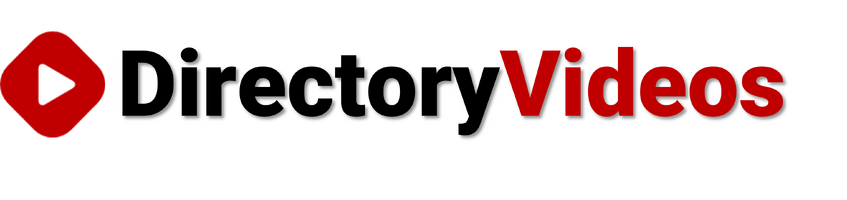














































![035. Profile Page Cover Photo [Members Dashboard] - Webinar Wednesday 35 - Guide for Directory](https://img.simplerousercontent.net/scaled_image/12904111/2bf80714eced574a28671acfc76cad7b252590a0/maxresdefault-34-768x432-400w-225h.jpg)








![044. Creating On-Site Visitor Actions [Online Marketing] - Webinar Wednesday 44- Directory Soft](https://img.simplerousercontent.net/scaled_image/12904073/0983fd510f623380c28bdb4c4646fa97fbeebe82/WW-Thumbnail-768x432-400w-225h.png)










![055. Results from Optimizing Homepage SEO for Google [Part 2] - Webinar Wednesday 55 - Director](https://img.simplerousercontent.net/scaled_image/12904007/f880371dcfc5dce1b6a654d872df4cf8813c625d/WW-Thumbnail-768x432-2--400w-225h.png)















![071. [New] Profile Cover Photo Update - Webinar Wednesday 71 - Training Workshop for Directory](https://img.simplerousercontent.net/scaled_image/12903905/0473ae19c3bb676a9ac24a967f043a5bff278416/WW71-Thumbnail-768x432-400w-225h.jpg)





![077. Limit Page Visibility [Sell Digital Downloads Add-on] - Webinar Wednesday 77 - Brilliant D](https://img.simplerousercontent.net/scaled_image/12903888/30f5386f3b07fe2d1fdd3801369fd02163938d88/WW77-Thumbnail-768x432-400w-225h.jpg)























































































































Comments